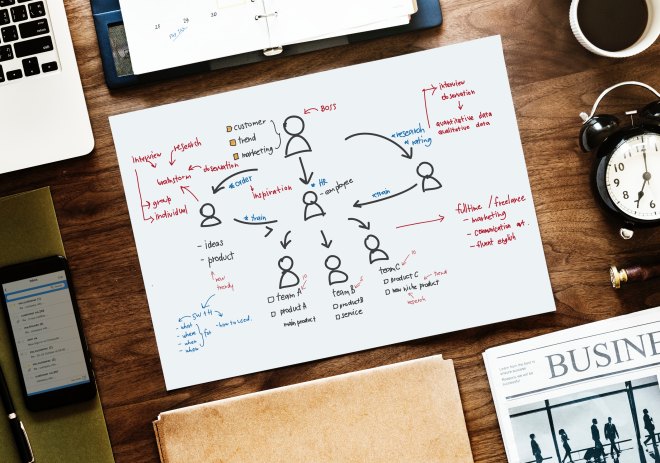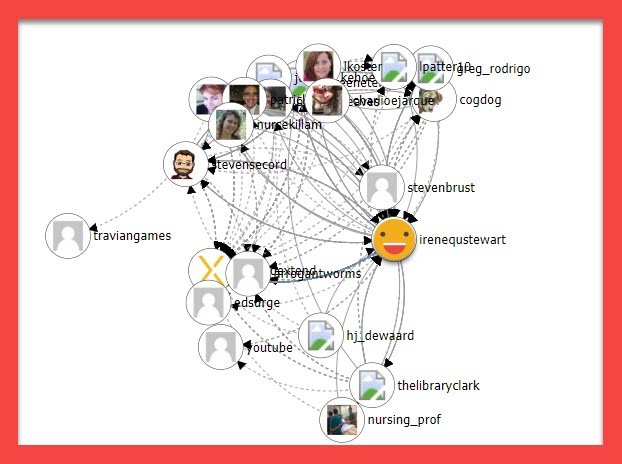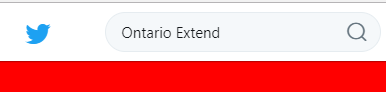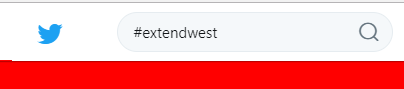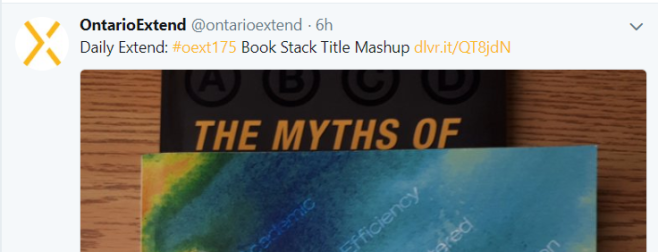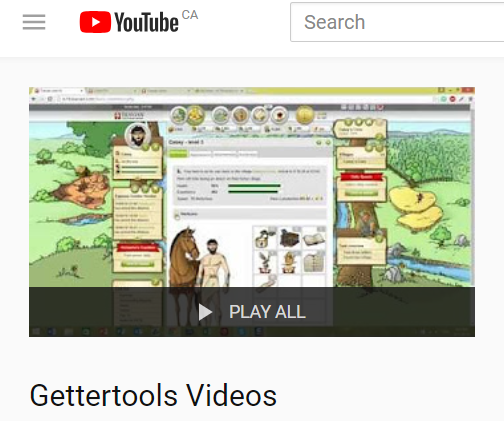I have a love/hate relationship with PowerPoint (PP). I see value in the medium but I struggle to find effective ways to use it. #Oext234 asks Ontario Extenders to consider PresentationZen and to pick one of the 11 recommendations to improve presentations. I am choosing (5) Remove the nonessential and adding photos instead of text. Please understand, this is an exercise for the Daily Extend. I am not suggesting that the new presentation is really much better than the old one but it is a start and this also gives me a change to explore more Creative Commons photos and a new tool.
Sometimes, I have used PP to act as a guide for me; a way of keeping me on track and reminding me of what comes next. I have basically turned them into great big visual presentation cue cards. Whenever I do this, it reminds me of my very first presentation competition in grade school on Carpenter Ants.
I used this approach when preparing to be filmed for an Orientation video based on a transition to college culture workshop that I have done in-class. In this case, the slides were not shown to the participants, they were only for me. Here is a short clip from my practice video where I created a voice over for the slides I had prepared. The final video, edited by St. Clair College’s Audio/Visual department, is at this end of this post.
Using Tall Tweets, I created a 15 second gif of my original slides:
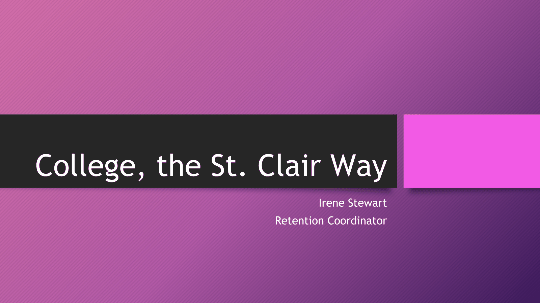
Using Unsplash, I added photos and then removed most of the text:
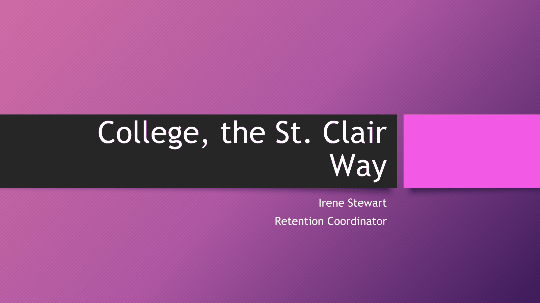
This is the final video used now at Orientation:
Feature image: Photo by Vlad Tchompalov on Unsplash